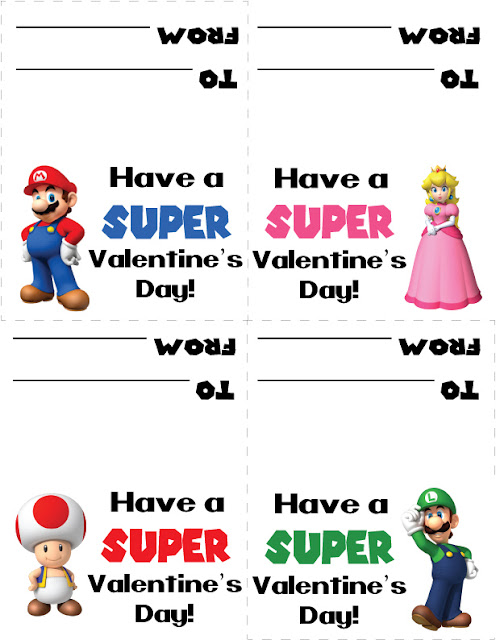Medications,
procedures, feedings, appointments...information overload, especially
for a new mom. Organization made it so much easier to track all of
Liam’s care, plus have everything handy and in one place should we need
to quickly get to our closest ER. In fact, my parents have actually
used this notebook at the ER when Dustin and I were out of town. It’s
presence in our life is irreplaceable. We even made a copy of this
notebook for the daycare, when Liam was attending, and it made everyone
feel at ease, mostly me.
 |
| The BIG binder with EVERYTHING! |
 |
| The portable emergency binder |
I
thought I would share what we keep in our portable emergency binder. Granted, I
have a much BIGGER organization binder with EVERYTHING we’ve ever
received medically for Liam, but this portable emergency notebook
includes everything that would be needed should we not be the ones
providing his care. We used a flexible red notebook with sheet
protectors to contain all the info. And at the end, if you want some
extra resources, I've provided free downloads of all the forms I've used
(most are re-done in a better format, the ones I currently have in the
binder need some updating!).
First page: Emergency Medical Summary Sheet
I
decided to create this first sheet as a snapshot of all the pertinent
information the other sheets have, but only what would be critical to
know as quickly as possible in an emergency situation. Our cardiologist
told us, if we ever went to the ER, he requests that he be notified
immediately, no matter what. So you can see above at the top, I clearly
have that stated.
Second Page: Consent to Treatment of my Child
This
is important if others are caring for your child (or when you will be
out of town, etc.). This is a release you sign to allow those “others”
to sign off on medical treatment for your child while you are
unavailable.
Third Page: Emergency Information Sheet
This
is a continuation or more detailed version of the first page, and
includes places to list things like blood type, allergies (although
these probably should be added to the summary sheet also), name of
preferred hospital, religion, Emergency contacts, etc.
Fourth Page: Insurance Information
While
a copy of your insurance card would be completely acceptable here (and I
recommend you insert a copy of it on the backside of this form - see
below pic), it’s good to write out all the information, including the
policy holder’s information since the cards usually don’t include that.
Also, if you have secondary insurance or Medicaid, you can group
everything together on one page for easy reference.
Fifth Page: Medical History (optional)
During
one of my attempts to get Liam approved for therapy, the therapy group
required that I submit a report on his entire medical history
(surgeries, procedures, swallow studies, hospitilizations, etc.). Talk
about overwhelming! Thankfully, he was still less than a year old, so
things were still somewhat fresh in my mind (and my calendar!), so I
buckled down and about 4-5 hours later emerged with this lovely Excel
spreadsheet (right side of notebook pic) with EVERYTHING (I even include
doctor’s appointments) that he has been through medically. While I
can’t say this is completely necessary, it is nice having a complete
history in case it’s needed down the line – as it was once for therapy
approval. Once the back-tracking was done, all I do now is update it
every time he visits a doctor. (Although, I need to update this, I'm a
little behind as you can see!)
Next Tab – General Information
Child and Family Information – Includes parent and sibling information, addresses and emergency numbers.
Health Care Providers
– Includes a detailed list of all your child’s doctors, specialists,
therapists, preferred hospital and other health care providers (can also
include here medical supply companies, home health, etc.)
Copies of all current medication bottles
– prescription and non-prescription that your child is currently
taking. I started this when I was frequently asked the potency levels
of his nebulized treatments, and at the time I didn’t know, I just knew
the name of the medication and what dosage we gave. I also include a
copies of any supplement, vitamin and OTC drugs (which you can usually
find print outs online, especially for supplements) I am currently
giving.
Next Tab – Heart Notes
The
next tab I file all of the letters we receive from our cardiologist
after each check-up. I also have a copy of his Contegra Conduit medical
device implant card filed with these.
Last Tab – Other Information
This
is where I file the Care Guides for Liam’s Mic-Key button and his
helmet when he had it. I also filed a sample feeding schedule here when
he was tube fed, and would probably recommend for infants or children
with varied/different feeding procedures.
That
pretty much sums it all up! I recommend creating separate binders with
this information for any person who cares for your child on a regular
basis (daycare, grandparents). I added links below for printables and
downloads of all the medical sheets I described above. I have both a
PDF fillable file (unfortunately you can’t save it filled in unless you
have Adobe Pro) and printable Word documents. I also included an excel
file for the feeding schedule. The only one not included is the excel
file for a medical history. If you'd like this one, please email me and
I can send you the format and I'll say some extra prayers for patience
for you while you create it =).
Medical Notebook Sheets - MS Word Files - Download Here
Choose
this link if you would like to take the basic sheets to print and fill
out by hand or to edit them to save as a Word document. The formatting
may appear different initially in Google Docs viewer, but if you click
(upper right) to download the file, it returns to normal when you
re-open it in Word.
Medical Notebook Sheets - PDF Files - Download Here
Choose
this option if you want a fillable form to fill out and print from your
computer. You will need to download the file in order for the
"fillable" feature to come up. You won't be able to save typed data
unless you have Adobe Pro.
This is a great site and very in-depth for other medical information and condition-specific forms.
If you have any problems with the downloads or files, please contact me and I can send the originals to you.